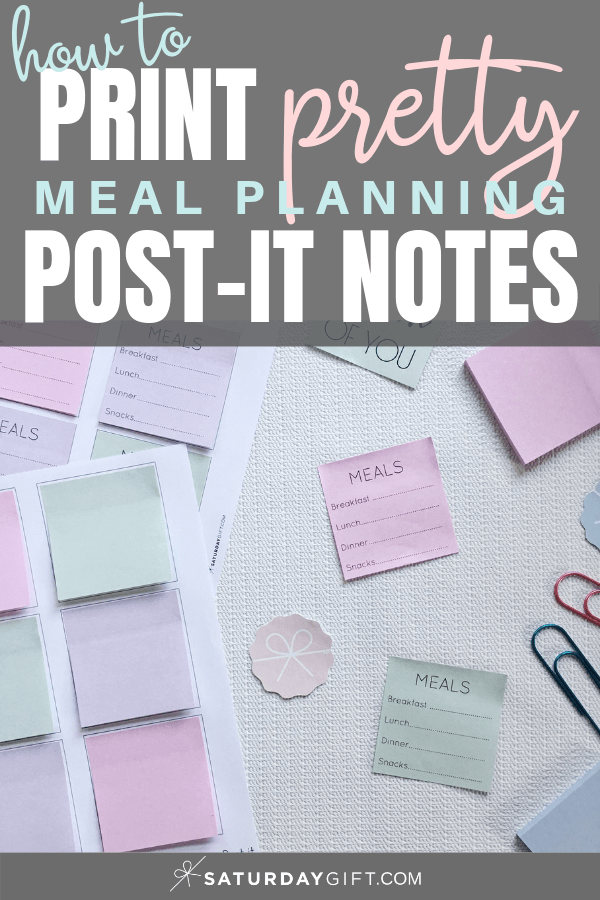How to Print Meal Planning Post-It Notes using a template
This post may contain affiliate links, which means I’ll receive a commission if you purchase through my links, at no extra cost to you. Please read full disclosure for more information.
Did you know that you can easily transform your blank sticky notes into practical checklists by printing on them? In this post, I’ll show you how to print meal planning post-it notes using my template.
I have a love-hate-relationship with Post-it notes. I love to use them a lot. And because I use them a lot they’re everywhere which makes me “hate” them.
So little by little I’ve been creating systems on how to keep my desk organized and that includes the sticky notes.
And while I’m doing that I’ll be sharing the printables I’m creating for that system with you. And today‘s printable is a template called: print meal planning post-it notes.
I hope you like it!
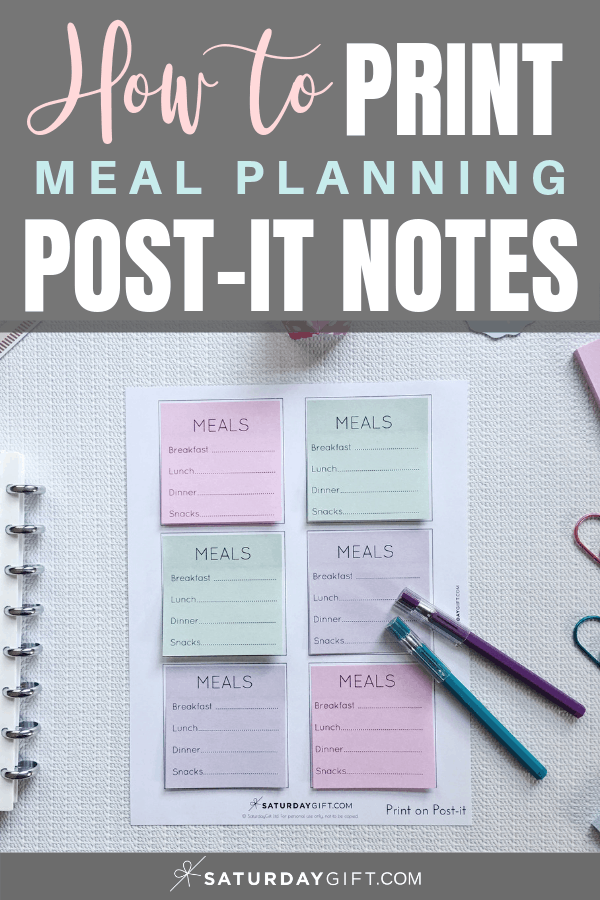
I’ve created for you templates to do that and also step-by-step instructions on how to use those templates.
Next I’ll walk you through how to use the template and I hope they’ll simplify, prettify and help you with your meal planning!

Step-by-step instructions to print meal planning Post-it notes
Here are the step-by-step instructions with pictures how to print meal planning post it notes.
STEPs 1-2: Print the template & add the post-it notes
1. Print the template (the one with 6 squares that say: add a Post-it note) on a plain white paper. (I like these bright ones and these pastels ones.)

2. Add the blank sticky notes on the template like this:

STEPs 3-5: Print Meal planning post-it notes
3. After you’ve added the Post-it notes on the template, you’ll need to put that paper back into the printer.
NOTE: Make sure you’re putting the paper into the printer the right way. In my printer, I’ll need to put it upside down and the “top” of the paper goes in to the printer first. But every printer is a bit different, so check it before you print.
4. Then open the PDF called print meal planning post-it notes template on your computer.
5. And print it. Make sure you did step 3 and you’re printing on the template with the blank post-it notes.
EXTRA TIP: You can reuse the template. Take the printed sticky notes away and put new blank ones and print on them.
You can print as many as you need for your personal use.
And tada! You’re done!

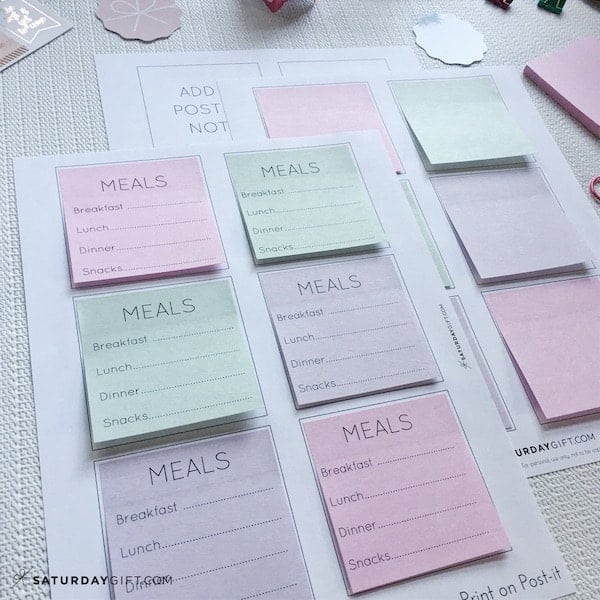
HOW TO DOWNLOAD THE PRINT ON POST-IT NOTES TEMPLATES
You can download these printables by clicking the download links under the images. These are printable gifts so please feel free to print out as many as you need for your personal use.
Products & Materials I recommend
- Printer – I have this HP printer that I absolutely love.
- Ink – I use HP Instant Ink so I never run out.
- Paper – I use this HP 32 paper for 99% of my printables.
- Ultra premium paper – And if you want to go with even thicker paper, then this is awesome paper.
- Binder – I use these Avery binders.
- Colorful Fine Line Pens – I love love love these cute colorful mini pens. [Check them out here »]
- Pens for
Planning - I love these Sakura pens and these Tombow Dual Brush Pastel Markers - Paper trimmer – I've used this paper trimmer from Fiskars for years.
- Scissors – I only use Fiskars scissors.
- Post-it notes – These two sets are my favorites - 1) these bright ones and 2) these pastels ones)
- Optional: Notebook – I love this dotted grid notebook


DOWNLOAD: Print on Post-it notes templates (Meal Planning)
© SaturdayGift Ltd. For personal use only, not to be copied, distributed, altered, or sold.
What next? Check out these posts!
Want to learn how to make your own templates? Super! Check out this post:
How to print on post-it notes: Create your own customized sticky notes
On that post, you can also find other practical templates – to-do lists and chores lists as well as inspirational quotes.
Want to remember this or share this? Pin this post – Print Meal Planning Post-it Notes – to your favorite Pinterest board or share it on Facebook!