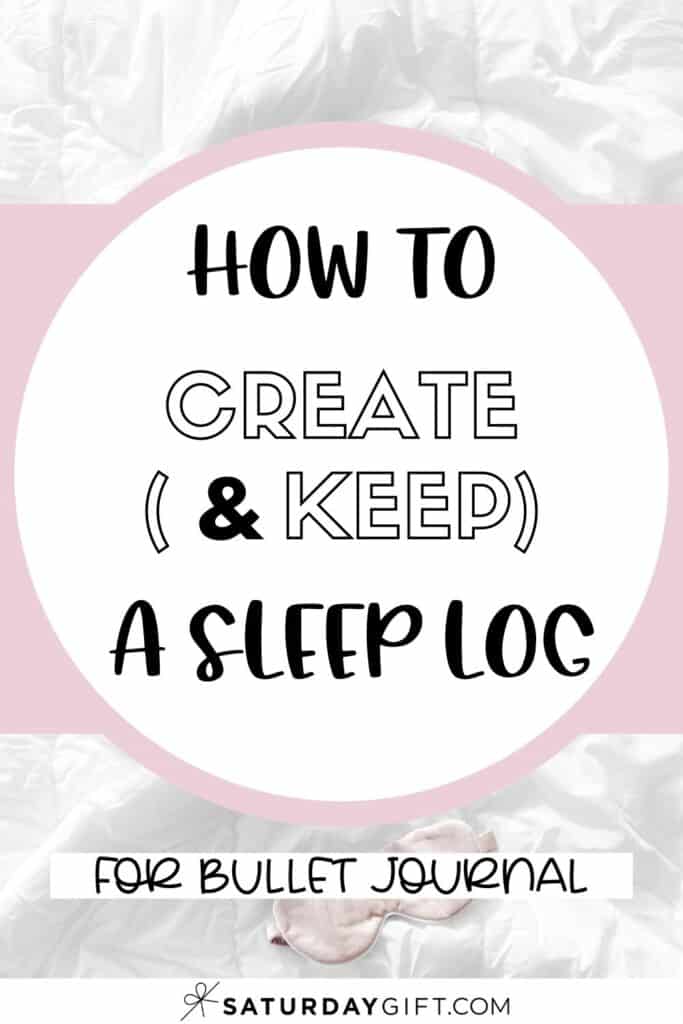How to Make a Sleep Log and Track Your Sleep + Free Printable Template
This post may contain affiliate links, which means I’ll receive a commission if you purchase through my links, at no extra cost to you. Please read full disclosure for more information.
Do you get enough sleep? If not, OR you’re not sure, then here’s a cute yet practical sleep log to use to track your sleep! #printablegift!
I don’t know about you, but after a few bad nights of sleep, I’m like a zombie: clumsy, awkward, and not so pretty.
So today’s gift is a printable sleep log. It’s an awesome way to track your sleep and an eye-opening visual tool that can help you prioritize those ZZZs.
The sleep log or sleep tracker can help you understand how much sleep you’re getting and after tracking your sleep for a while you can make the needed adjustments and prioritize sleep.
And if you log your sleep faithfully every day, it’s going to be like a reality check and even a wake-up call if you only get a few hours sleep a night.
I hope you like it!

What is a sleep log
The idea of a sleep log is that it’s a visual way of seeing when you go to bed each day, when you wake up and how much sleep you get.
It’s also a great way of seeing if you wake up during the night and can’t get back to sleep immediately. And also to see if you’ve been taking naps during the days.

Why you need to keep a sleep log
Sleep log is a great way to have a reality check with your sleep.
I can’t tell you how shocking (in a good way!) it was to realize how little sleep I was getting at one point. I could have just continued complaining that I’m tired, but when I finally saw the “data” in front of me, it really hit me.
So if you often feel tired during the day or have trouble going to bed, it might be a good idea to have real data about that so that when you see the amounts of sleep you’ve logged in your tracker it could be the kind of boost you’ll need to start prioritizing sleep.
You could use a fancy sports tracker that also monitors your sleep, but I think this is a good way to start before investing into something that expensive.
After you log the times in the sleep log you start seeing a pattern. Or hopefully start seeing a pattern.
And if you don’t seem to get enough sleep or you go to bed sometimes at 4 am and sometimes at 9 pm it might tell you to start prioritizing sleep and creating a better evening routine and stick to it for a while.
Tips on creating and using a sleep log
1. Start immediately
I would recommend to start using the sleep log immediately. Don’t wait until it’s the beginning of the month or ever the beginning of the week.
2. Create one for your bullet journal or use the printable template
You can create one on your
3. Make it visual
You could just write down when you went to sleep and what time you woke up and how many hours you got sleep but I would recommend making the tracking more visual by creating a sleep tracker.
4. Create a “grid” / template
For the sleep tracker, you’ll need to create a grid for all the hours and days of the month and each day color the hours you slept. That way you’ll have a visual presentation of when you go to sleep when you wake up and you can easily find patterns you might need to adjust.
Check out step-by-step instructions below:
I’ll have the step-by-step instruction on how to use a sleep log – and you can follow them whether you want to use my printables or to create a sleep tracker to your
What to do with the information you get when using a sleep log
When you start understanding better your sleep make some adjustments to have better sleep.
- Make sleeping a priority.
- Put your phone away an hour before you need to go to bed.
- Listen to some relaxing meditative music if needed.
- And remind yourself that your sleep is your responsibility and you need to make sure you’re getting enough sleep.
And the sleep log will hopefully help you be more accountable to yourself.
Please note! You don’t have to keep the sleep log forever. Keep it until your sleep routine starts to look better.
But if you like keeping a sleep log you definitely can keep it every month (and if you want to use my printable, there’s multiple colors of it so that you can have different colors for different months if you’ll like!).
RELATED POST: 5 Simple Self-Care Tips to Get Better Sleep
Products that can help you sleep better
I think of this way.
We sleep about third of our lives so when it comes spending money on sleep I consider it as an investment! 😀
And to make a few simple adjustments to sleep better isn’t going to cost much.
These are my favorite things that have made a huge difference in my sleep:
- This amazing pillow called I Love My Pillow (What can I say… I LOVE this pillow, I can’t sleep without it anymore!)
- This pillow spray from the company called This Works (I love their name because it really works! )
- And this Philips wake-up light (Love love love it… because it’s not just wake up light but it’s also go-to-sleep-light)
Want to check out the rest of my favorite tips & products that help me catch those ZZZs faster?
READ THIS POST: 10 Simple Tips to Make Your Bedroom Extra Inviting to Ensure Better Sleep

Step-by-step instructions to create and use a sleep log
If you’re using your
Write down the days from 1-31 (or 1-30 or 1-28 depending on the month) on the left side of the paper. And write the hours of the day on the top of the paper.
If you’re using the printable template:
The printable sleep log has the dates of the month (1-31) on the left side and then hours of the day starting from 1 pm and in the middle is the night time and on the far right is the noon.
Whether you’re creating your own sleep tracker or you use the templates I’ve created, the idea is to color the hours you sleep each night in both.
And if you took a nap, then color that hour (or those hours) too.
If you don’t remember exactly what time you fell a sleep, it’s no problem. This is not a medical journal, it’s just a simple way to monitor if you’re getting enough hours of sleep.
The printable sleep tracker templates come in 4 different colors (one of them is grey and black so you can also use the black-and-white printer).
Print the page and start tracking your sleep. But don’t stop there. If you find some inconsistency or something “alarming” about your sleep make the necessary changes and try to prioritize sleep so that you can have enough energy each day.
Instructions with pictures
1. Create a grid in your bullet journal or download and print the sleep log template
You can use the picture below as an example if you’re creating your own.
- On the left side: write down the days 1-31 (or 1-30 or 1-28 depending on the month)
- Write down the hours from 1-12 and 1-12 starting with the 1 pm so that the hours of the night are going to be in the middle.
If you’re creating your own sleep log, you don’t have to write the hours on every line. You can just write them once at the top of the grid.

2. Color the times you sleep using a highlighter or a pen.
Check the picture below.
Remember to color the nap-times too!
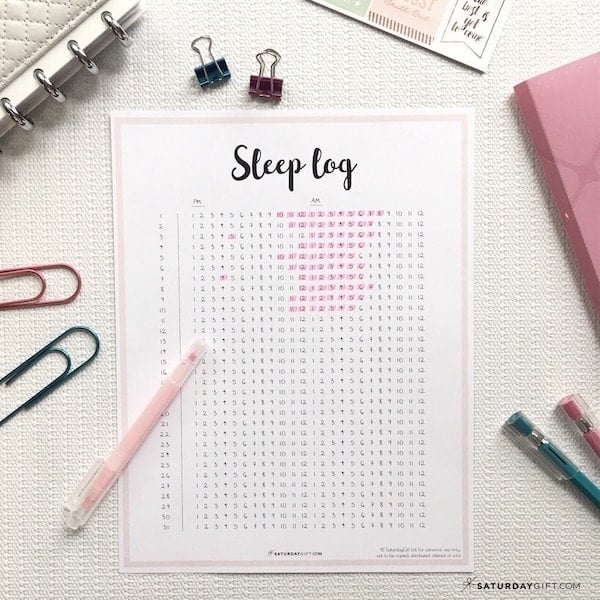
3. When you start seeing a pattern then make needed adjustments to prioritize sleep.
Note. The sleep log itself doesn’t help you sleep more or to sleep better, but it might give you push to right direction when you see you’re sleeping patterns.

Extra tips for using a sleep log
EXTRA TIP #1: The easiest way to prioritize sleep is to set it in a form of a goal. Don’t just decide that you’re going to sleep more, but create a real goal out of it. If you need help with goal setting then this article will help you.
EXTRA TIP #2: If you’re not sleeping because of another person, because your baby is not sleeping the nights yet or you’re spouse is keeping you awake with snoring, then you can track their sleep too and see if you can find a pattern there and if you can find a solution that would help you get more sleep.
EXTRA TIP #3: You can also color the times when you went to bed with a different color and when you’re actually sleeping with the different colors so that you’ll know if something is keeping you up.

How to download the printable sleep log templates
You can download the sleep log templates by clicking the download link under the images.
Materials I use and recommend for the printables
- Printer – I have this HP printer that I absolutely love.
- Paper – I use this HP Premium 32 paper for most of my printables. It’s so bright and thick with a great price tag.
- Cute pens to write – I love love love these Stabilo Mini Pens.
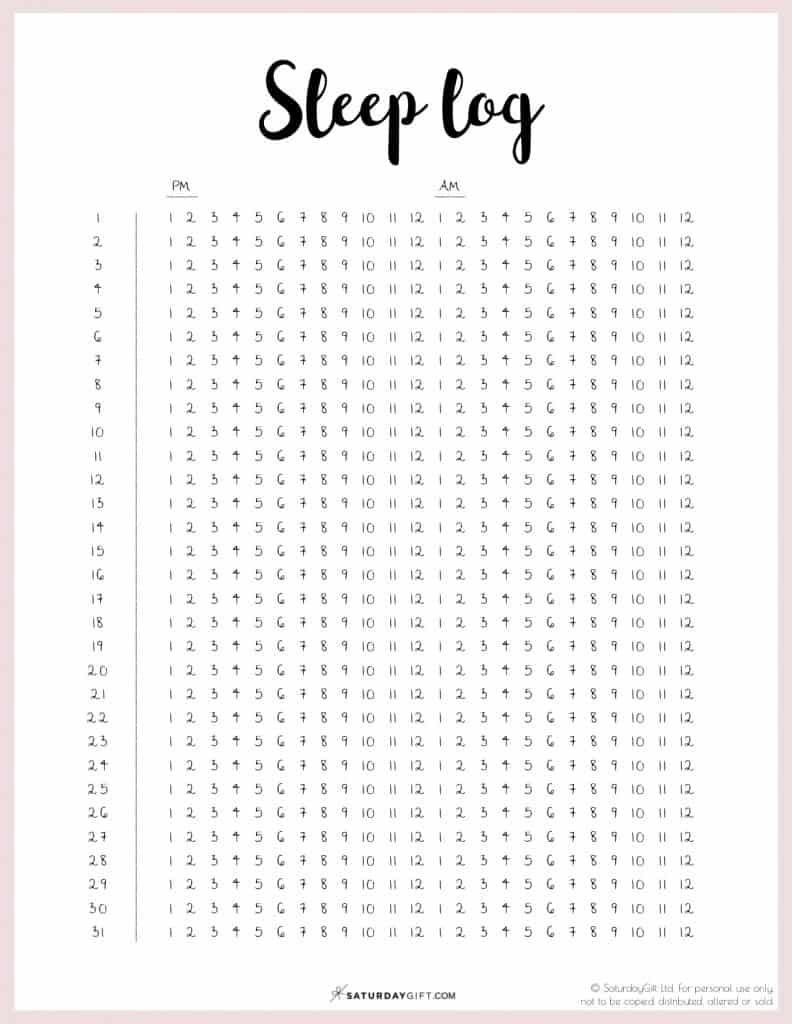
DOWNLOAD: Sleep tracker (PINK)
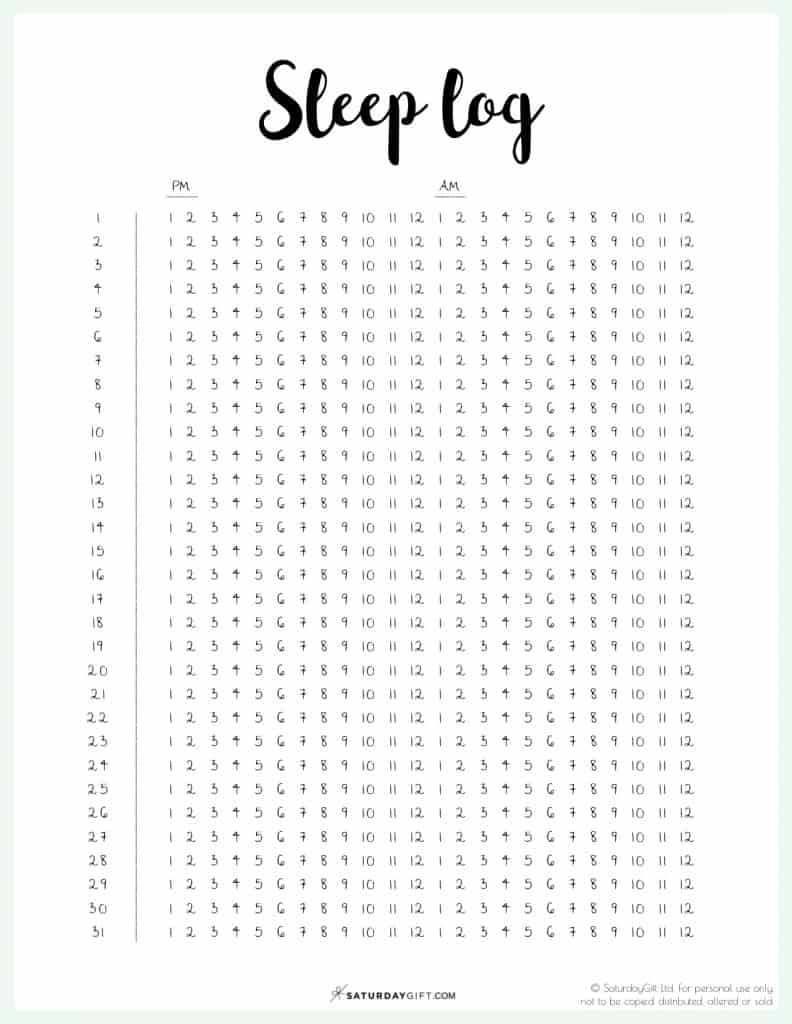
DOWNLOAD: Printable Sleep log (GREEN)
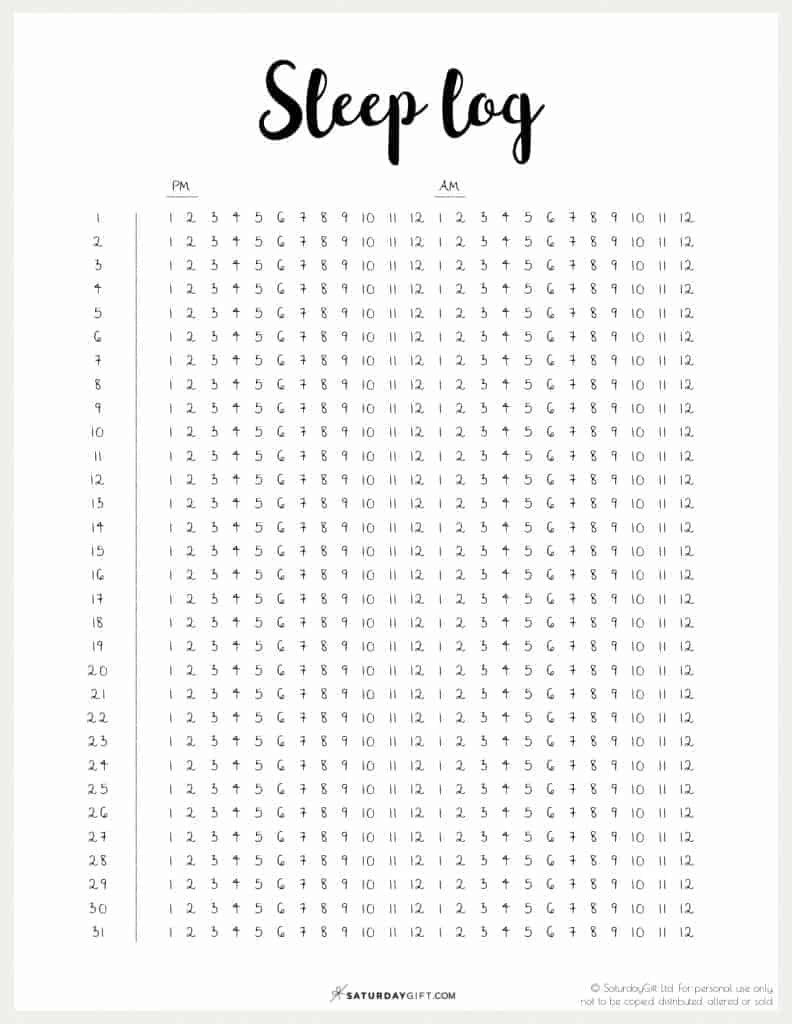
DOWNLOAD: Printable Sleep log (BEIGE)
DOWNLOAD: Printable Sleep log (GREY)
© SaturdayGift Ltd. For personal use only, not to be copied, distributed, altered or sold.
Want some more tips and tricks on how to catch more ZZZs?
READ THIS NEXT: 5 Simple Self-Care Tips to Get Better Sleep
OR THIS ONE: 10 Simple Tips to Make Your Bedroom Extra Inviting to Ensure Better Sleep
Want to remember this or share it?
Pin this post – How to track your sleep with a sleep log – to your favorite Pinterest board or share it on Facebook!